NFB PixStop
By National Film Board of Canada
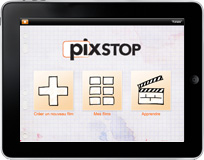 The NFB PixStop app for the iPad2 is a very easy way for filmmaker or film students to shoot, score and create their own stop-motion short film. In just a few quick clicks within the apps’ simple interface, users can snap up to 10,000 images per film. Audio or music can be added from the iTunes library. Users can place simple titles and add the film to the iPad’s camera roll, where they can share their creation either by email or upload to YouTube. Within minutes of downloading this app, I was able to create a very brief animation with music. By propping up the iPad, I essentially had a stop-motion camera on a tripod. I made a quick animation of an iPad charger moving through the frame without any kind of camera shake–very nice.
The NFB PixStop app for the iPad2 is a very easy way for filmmaker or film students to shoot, score and create their own stop-motion short film. In just a few quick clicks within the apps’ simple interface, users can snap up to 10,000 images per film. Audio or music can be added from the iTunes library. Users can place simple titles and add the film to the iPad’s camera roll, where they can share their creation either by email or upload to YouTube. Within minutes of downloading this app, I was able to create a very brief animation with music. By propping up the iPad, I essentially had a stop-motion camera on a tripod. I made a quick animation of an iPad charger moving through the frame without any kind of camera shake–very nice.
The animation creation software can be used in schools for students to tell simple stories in English class, create original works in Art class or explore the world of stop-motion in a Tech class. The app comes with three tutorials created by the National Film Board—[1] Three Principals of Animation; [2] Creating a Flipbook; and [3]Storyboard Your Idea. The tutorials are very basic and detailed for the novice user. NFB PixStop is a free app and a great addition for any media arts teacher interested in exploring digital creation with his or her students.
Quick Notes — Name: NFB PixStop Version: 1.0.3 Cost: Free Device: iPad 2 Level: Grades 5-12 Subject: English, Art, Tech, and more